300 Series Espresso Machines
300 Series: Adjusting the Milk Froth Level and Temperature
Adjust and save the froth level to your preference for each milk-based drink: Milk, Cappuccino, or Latte. Saving the froth level on one drink option will not automatically save it for other milk-based drinks.
1. Start by lowering the frother into a cup of milk or milk alternative.
2. Press and hold the button for your drink of choice (Milk, Cappuccino, or Latte) until the light flashes on the button.
3. The status of the froth level will be shown on the display. Continue frothing and, when the desired level is reached, press the button of your selected drink again.
4. The appliance will read “Settings saved” and froth milk to the same level for the next time that drink is brewed.
300 Series: Changing the Settings
To adjust the settings on your 300 Series espresso machine, press the Coffee Bean button and Calc’n Clean button at the same time,
From there, you can adjust the Language, Sound, and other options to your preference.
300 Series: Cleaning & Descaling
Press the Calc’n Clean button to clean and descale your espresso machine at the same time – minimizing maintenance time. The machine will walk you through each step, further simplifying maintenance!
The cleaning tablet will be added to a small compartment inside the brewing unit, while the descaling tablet is added to and dissolved in the water tank.
Shop for authentic Bosch cleaning and descaling tablets through our store!

300 Series: Removing the Brewing Unit
Make sure that your espresso machine is turned off and cooled down.
Pull the front door of the appliance to access the brewing unit. Unlock the red lever from the top to slide the brewing unit out. Simply rinse it under running water and dry thoroughly before reinserting. The lever will lock back into place, indicating the unit is securely placed inside.
300 Series: Using the Water Filter
The filter helps minimize limescale deposits and reduce impurities in water.
First, fully submerge the filter into a cup or bowl of water, with the flat bottom facing up. Hold the filter under water until there are no more air bubbles coming out.
Set the water hardness on the aroma ring (bottom of the water filter, marked A-B-C).
Insert the filter, with the flat bottom going in first, and press firmly into the water tank.
The machine will notify you on the display when it is time to change the water filter.
500 Series Espresso Machines
500 Series: Getting Started
When first turning on your 500 Series espresso machine, select your preferred language, test and set the hardness of your water, use the water filter if needed, and add your favorite whole beans or ground coffee.
The appliance will run a cleaning program before brewing the first beverage.
Watch our quick video for more information on getting started!

500 Series: Adjusting the Temperature
Press the Settings button on your 500 Series espresso machine to adjust the drink temperature between Normal, High, and Max.
500 Series: Using the Display
Choose from a range of drink options on the control panel.
Press “More” to choose specialty coffees, like Flat White or Americano.
The icons at the top allow you to further personalize each drink by adjusting the strength and size.
500 Series: Cleaning the Milk System
Make sure your appliance is cooled down before getting started.
Watch our guided video on how to clean the beverage dispenser and milk system on your 500 Series espresso machine for optimal performance.
500 Series: Cleaning & Descaling
Your appliance will notify you when it’s time to clean or descale.
Press the Settings button to find and activate the cleaning, descaling, and Calc’n Clean programs. Calc’n Clean conveniently combines cleaning and descaling to reduce maintenance time.
The cleaning tablet will be added to the ground coffee compartment, while the descaling tablet is added to and dissolved in the water tank.
Shop for authentic Bosch cleaning and descaling tablets through our store!
500 Series: Removing the Brewing Unit
Make sure that your espresso machine is turned off and cooled down.
Pull the front door of the appliance to access the brewing unit. Unlock the red lever from the top to slide the brewing unit out. Simply rinse it under running water and dry thoroughly before reinserting. The lever will lock back into place, indicating the unit is securely placed inside.
500 Series: Using the Water Filter
The water filter helps minimize limescale deposits and reduce impurities in water.
First, fully submerge the filter into a cup or bowl of water, with the flat bottom facing up. Hold the filter under water until there are no more air bubbles coming out.
Set the water hardness on the aroma ring (bottom of the water filter, marked A-B-C).
Insert the filter, with the flat bottom going in first, and press firmly into the water tank.
The machine will notify you on the display when it is time to change the water filter.
800 Series Espresso Machines
800 Series: Getting Started
When first turning on your appliance, it will prompt you to select your preferred language, choose if you’d like to pair the espresso machine to your smartphone, test the hardness of your water, and fill the bean container.
Watch our quick video for more information on getting started!

800 Series: Adjusting the Temperature
Simply press the Settings button and select “Beverage setting” to adjust the brewing temperature.
800 Series: Changing the Milk Frother
Use the alternative frother on your 800 Series espresso machine to prepare warmer milk-based drinks!
Turn off your appliance to cool down completely. Then, pull the beverage dispenser all the way down and press the small button on the side of the dispenser to detach it from the appliance.
The milk frother can be accessed from the cover of the beverage dispenser.
Watch our guided video for more information.
800 Series: Cleaning the Beverage Dispenser
First, turn off your appliance to cool down.
The beverage dispenser and milk frother of your 800 Series espresso machine can be simply rinsed under running water for easy cleaning. Then, wipe with a soft cloth before re-attaching all parts to the appliance.
Watch our guided video for more information!
800 Series: Cleaning & Descaling
Simply press the Care & Maintenance button (or water droplet icon) to view the different programs, like Cleaning, Descaling, and Calc’n Clean. Calc’n Clean conveniently combines cleaning and descaling to reduce maintenance time.
The cleaning tablet will be added to a small compartment inside the bean container, while the descaling tablet is added to and dissolved in the water tank.
Shop for authentic Bosch cleaning and descaling tablets through our store!
800 Series: Cleaning the Brewing Unit
Press the Care & Maintenance button (or water droplet icon). Then, select the Brewing Unit option on the touchscreen to begin cleaning.
The machine will walk you through each step, further simplifying maintenance!
Remove the water tank and the side panel of the 800 Series espresso machine to access the brewing unit for cleaning
800 Series: Using the Water Filter
The filter helps minimize limescale deposits and reduce impurities in water.
First, fully submerge the filter into a cup or bowl of water, with the flat bottom facing up. Hold the filter under water until there are no more air bubbles coming out.
Set the water hardness on the aroma ring (bottom of the water filter, marked A-B-C).
Insert the filter, with the flat bottom going in first, and press firmly into the water tank.
The machine will notify you on the display when it is time to change the water filter.